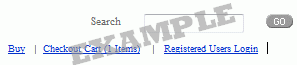|
HanDBase Database - Quicksheet Spreadsheet Integration
Quickdata was a file converter utility that integrates HanDBase database information with Quicksheet spreadsheets. With Quickdata, you could move all kinds of information between these two leading applications seamlessly. However with QuickSheet and it's associated QuickOffice programs being purchased twice by other companies and with the release of HanDBase 4.0 QuickData is no longer compatible. At this time there are no plans to update this to work with either of the two new versions. This article is being kept here for Archive purposes. The link to download QuickData will remain in case users who have older versions of QuickSheet or HanDBase and want to use this utility.
|
Now you have the freedom to determine the best means of working with your data. Like the brother apps of MS Excel and Access on your PC desktop, HanDBase and Quicksheet are your "sibling" apps on your handheld - ready to share critical content.
Download the Quickdata utility here!
 |
Some examples of Quickdata in action
- Use HanDBase to quickly add new records and manage data on your Palm handheld. The customizable drop down menu lists makes inputting data like mileage logs, expenses, billing hours, or even clinical tracking for patient care a snap. Then, use Quickdata to send your information over to Quicksheet to perform in-depth calculations, analysis and even charting right on your Palm or sync your data seamlessly to Excel on the desktop.
- Scan bar-code data straight into Quicksheet (using Symbol Handheld Devices or modules) and instantly view and analyze it using HanDBase's powerful sorting and filtering capabilities.
- Bring your sales contact information into Quicksheet, graph key client information over time in Quickchart.
- Using the new "make your own app" capabilities of HanDBase, a "key accounts" reference spreadsheet e-mailed out from your central office can make the transformation in the field (through a few steps) into a standalone reference application.
Using Quickdata is Easy!
To Convert from HanDBase to Quicksheet:
- Start with a database like the expense log shown.
- Open Quickdata and check the HanDBase to Quicksheet checkbox. Choose the correct database from the file list. Tap "Convert".
- Either enter a name for the resulting new Quicksheet spreadsheet, or check the box to add the information to an existing workbook after selecting the correct workbook from the drop-down file list. Tap "OK".
- Your spreadsheet is ready to use!

|
So What's Quicksheet?
Quicksheet is the original fully-functional spreadsheet for the Palm OS. Use it just like you use Excel on your desktop!
- Bring your Excel files anywhere
- Create new 'what-if' worksheets on the fly, or from existing templates
- Over 60 functions means nearly everything you need in a spreadsheet is now in your hand
- Multiple sheet workbooks with inter-sheet links fully supported
- Full Desktop PC integration with MS Excel to drag-n-drop files for sync-ing to your handheld
- Part of the Quickoffice suite of applications
- Bonus! Chart data directly from your Quicksheet spreadsheets with the Free Quickchart module included:

Incredible Integration for Mobile Professionals:
One of the most compelling aspects of Quickoffice is the broad integration available with other mobile solutions. Discover the power of beaming text documents and spreadsheets for DIRECT printing to IR Printers. Consider the advantages of being able to e-mail spreadsheets wirelessly to colleagues. See why Quickoffice, including Quicksheet, is a great complement to HanDBase.
|