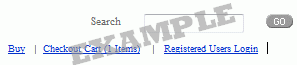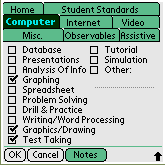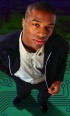|
|
sample Palm OS
|
Give your
database the
ultimate extreme
makeover...
Drag-n-drop designer
interface
_______________
Easily create & modify forms on
either your handheld or
desktop PC
_______________
Endless creative possibilities!
Forms
designer included
with Professional & Enterprise packages
or sold seperately
|

sample Pocket PC form
|
Develop
easy to use custom forms for your handheld computer!
Turn your PDA into a more efficient data collection solution
where you can have multiple users collecting field data, and then
synchronize all the forms into one consolidated database on a central
server. |
| Electronic forms system will speed
up your collection process and save money.
Traditional pen and paper-based forms
are
being replaced today
with electronic versions running on portable handheld computers. The
result is a simple to use electronic form that even a beginner can
learn to use in just minutes.
The real power, however, for
implementing an
electronic forms
process is the speed the field data can be centrally merged into a
single data source, where queries can be run to produce reports for
sales, billing, service logs, and more.
Imagine how much time and money your
company
could save
through seamlessly integrating field data from multiple users with a
central back-end database? |
| HanDBase
Forms Is The Solution!
Our new software offers true forms
capability
for mobile
database users seeking to build a completely customized data entry
interface. This custom interface runs on the award winning HanDBase
database engine platform:
- Drag and drop user
interface design of custom forms linked to the HanDBase data.
- Create Tabs, Buttons, Checkboxes,
Popups,
List boxes,
Fields, and shapes on your forms with full color support.
- Link forms together to create a
wizard-like easy-to-use
form for a large database.
- Forms created with HanDBase forms
builder
can be used
by any HanDBase 3.0 user
|
What platforms is the HanDBase Forms Designer available for?
The HanDBase Forms Designer, the tool you use to create custom forms, is available on the following platforms:
- Palm OS
- Windows Mobile Classic/Professional (Pocket PC with touchscreen)
- Windows Desktop (95, 98, ME, NT 4.51, 2000, XP or Vista)
|
What platforms are HanDBase Forms supported on?
Currently forms that you design for your database with the HanDBase Forms Designer can be used on the following platforms:
- Palm OS
- Windows Mobile Classic/Professional (Pocket PC with touchscreen)
- Windows Mobile Standard (Smartphone without touchscreen)
- Windows Desktop (95, 98, ME, NT 4.51, 2000, XP or Vista)
|
Can
I sync the data collected using the Forms program
with my desktop?
Yes. The Forms program is an interface tool
is
supported by the HanDBase engine; therefore, all the data stored in
HanDBase on a handheld can be synced with the HanDBase desktop, and
other applications, such as Microsoft Access, Sybase, SQL Server and
most all ODBC enabled database programs. |
Can
our company use the Forms to collect data on multiple handhelds, and
then sync all the devices to a shared folder on our server?
HanDBase is a
multi-user,
scalable program. This enables company’s the
ability to sync multiple users to a central database on the corporate
server. The options for synchronization are:
- USB
or Ethernet cradle
- Wirelessly using infrared, Wi-Fi,
Bluetooth
or over
TCP/IP connection.
|
|
 |
|